Editor's Review
Capture your screen with ease using this free and user-friendly Android app! 📸 This app simplifies the process of taking screenshots and managing them effectively. With a focus on user experience, it offers a seamless and intuitive interface that makes screen capturing a breeze. ✨
Key Features:
- Screenshot Capture: Take screenshots effortlessly on both your phone and tablet. 📱
- Gallery View: Manage your screenshots in an organized gallery view, with support for multiple selections. 🖼️
- Timer Function: Set a delay (timer) in seconds before the screen is captured, giving you time to prepare. ⏱️
- On-Screen Shutter Button: Use the overlay icon for capturing screens exactly when you need them. 🎯
- Notification Area Capture: Start screen capture directly from the status bar. 📲
- Standard Triggers: Supports standard Android screenshot triggers like Volume Down + Power and Home + Power buttons. ⚙️
More Details:
- Share & Save: Easily save and share your screenshots via e-mail, Facebook, Twitter, Google+, WhatsApp, Instagram, Dropbox, and more. 📤
- Edit & Crop: Crop and edit your captured screens to highlight important details. ✏️
- Delete Option: Delete any unnecessary screenshots to keep your gallery clean. 🗑️
- Status Bar Control: Choose to show or hide the status bar in your screenshots. ⚙️
- Sound & Vibration: Customize your screenshot experience with shutter sounds and vibration. 🔊
- Android System Directory Support: Supports screenshots saved in the standard Android system directory. 📁
- Clean Capture: Notification icon is hidden during screen capturing for a cleaner screenshot. 🧹
This app requires no root access, although some functions may be limited on unrooted devices. It’s free to download and use, and Splend Apps provides excellent support! 💯
Follow Us:Stay updated with the latest features and updates by following us on social media!
- Facebook: https://www.facebook.com/SplendApps/
- Instagram: https://www.instagram.com/splendapps/
- Twitter: https://twitter.com/SplendApps
Features
Take screenshots on phones and tablets
Manage screenshots in gallery view
Set a delay before capturing the screen
On-screen shutter button for precise captures
Capture screens from the notification area
Supports standard Android screenshot triggers
Save and share screenshots easily
Crop and edit captured screens
Delete unnecessary screenshots
Pros
User-friendly interface and great user experience
Simple, convenient, and powerful screenshot tool
Offers multiple options for capturing screens
Cons
Some functions limited on unrooted devices
May contain ads (not specified but common in free apps)


 APK
APK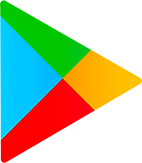 Google Play
Google Play  App Store
App Store
