Editor's Review
🎬 YouCut is your go-to free Video Editor and pro Video Maker designed for all social media platforms! It provides a full-screen video editing experience that puts you in control. Whether you're aiming to create captivating photo videos or share memorable moments with friends, YouCut is packed with all the essential features you need to edit videos like a seasoned professional. 🌟
✨ FREE & No Watermark! ✨
🚀 Dive into the features that make YouCut stand out:
- AI Video Boost:
- Auto Captions: Automatically convert speech to text for engaging talking videos. 🗣️
- Remove Background: Instantly erase backgrounds for a clean, professional look. 🖼️
- Enhance Videos/Photos: Improve quality with just a tap! ⬆️
- Smooth Slow-Mo: Create buttery-smooth slow-motion videos. 🐌
Experience the magic of AI-powered editing and elevate your videos to the next level! 🪄
YouCut is not just free; it’s also a movie maker without those annoying banner ads that plague other video editing apps. With its multi-layer timeline, chroma key, and green screen features, you can produce cinematic videos with music perfect for sharing on social media. 🎶
Combine video clips into a single masterpiece with the Video Merger feature. This top-tier video maker is ideal for YouTube content, providing pro-level cutting and joining capabilities. Compress and combine videos without sacrificing quality! 🤝
Precisely cut and trim your videos with the Video Cutter. Add music, and export your video in HD quality. This easy-to-use movie maker is the best for cutting and editing music videos with stunning transitions. ✂️
Slice and split videos into separate clips using the Video Slicer. It’s a free movie maker and video editor perfect for Android. 🔪
Take control of your video speed with the brand new fast/slow motion feature. Adjust video speed from 0.2× to 100×, and add video filters and effects to enhance your edits. ⏱️
Create stunning photo slideshows with the free music video editor. Merge photos and videos, and edit them with music like a pro. The slideshow maker helps you create captivating slideshows in minutes. 🖼️➡️🎞️
As a free music video editor and full-screen video maker for YouTube, YouCut ensures your videos are watermark-free. 🚫💧
Enjoy an ad-free editing experience! Unlike other apps, there are no banner ads to distract you. 😌
Add the perfect soundtrack to your videos. YouCut is a professional TikTok editing app, YouTube intro maker, and Instagram story cutter all in one. 🎤
- Add free featured music provided by YouCut.
- Edit videos using your own music.
- Adjust the original video volume to get the perfect balance.
Enhance your videos with beautiful movie-style video filters and FX effects. This movie maker and film editor ensures no watermark on your creations. ✨
Adjust video brightness, contrast, saturation, and more with custom video filters and effects. Fine-tune your videos to perfection! 🎨
Fit your video to any aspect ratio, such as 1:1, 16:9, 3:2, and more. This free video maker and video cutter offers ultimate flexibility. 📐
Transform your video background with the best chroma key video editor. Change the background color or blur it for a unique effect. 🌈
Compress and convert your videos effortlessly. YouCut supports resolutions up to 4K and saves over 90% of the size without losing much quality. 💾
Crop your video to any ratio you desire and zoom in or out as needed. 🔍
Share your videos easily! Add text with custom fonts and styles. Use slow motion to create stunning effects, and share your videos on YouTube, Instagram, and Twitter to get tons of likes. 📤
YouCut offers a comprehensive suite of features, including video cropping, merging, cutting, trimming, splitting, compressing, blurring, photo slideshow making, music addition, text overlay, FX filters, and more. Enjoy fast/slow motion editing without sacrificing video quality! 🎉
Features
AI Video Boost: Auto captions, remove background
Free Video Editor & Movie Maker
Video Merger: Combine videos easily
Video Cutter: Cut & trim precisely
Video Slicer: Split videos into clips
Video Speed Control: Adjust from 0.2x to 100x
Photo Slideshow Maker: Create with music
Add Music to Video: Featured tracks, custom music
Video Filters & FX Effects: Movie-style effects
Video Color Adjust: Brightness, contrast, saturation
Change Video Aspect Ratio: Various ratios supported
Video Compressor & Converter: Save space
Video Cropper: Crop to any ratio
Share Video: Easily share to social media
Pros
Free video editor with no watermark
AI video boost for enhanced quality
Multi-layer timeline for cinematic videos
Offers video compression and conversion
Video speed control (0.2x to 100x)
Supports resolutions up to 4K
Cons
Advanced features may require learning curve
Relies on AI which may not always be perfect


 APK
APK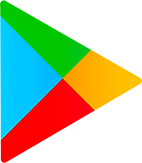 Google Play
Google Play  App Store
App Store
